:smile:来咯,凑文章数的文章!
第一步:
打开:https://larsjung.de/h5ai/ 获取最新安装包(直接在vps里折腾咯~)
第二步:
进入你的网站目录将安装包解压
第三步:
修改网站的nginx配置文件即可
上面是文字教程 😉 以下是命令:
第一步:
cd /data/wwwroot/eqblog.com #这里的目录替换为你的网站目录
第二步:
wget https://release.larsjung.de/h5ai/h5ai-0.29.0.zip
第三步:
unzip h5ai-0.29.0.zip
第四步:
ls #查看是解压是否正确如果不正确请用mv命令移动文件
第五步:
vi /usr/local/nginx/conf/vhost/eqblog.com.conf #找到你站点的nginx的vhost配置文件
第六步:
将:
index index.html index.htm index.php;
修改为:
index index.html index.htm index.php /_h5ai/public/index.php;
完成以上六步命令后就大功告成了~
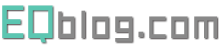
好想要一个像你这样的域名,我一直找,就是没找到,才用了现在这个玉米
前几天扫域名的时候还看到了有几个 xxblog.com 类型的域名好像没注册。你去扫扫看说不定能找到个
h5ai挺好用的23333
新年快乐!
恩确实。。新年快乐~
H5AI是啥????
一个列目录的程序