function comment_mail_notify($comment_id) {
$comment = get_comment($comment_id);
$parent_id = $comment->comment_parent ? $comment->comment_parent : '';
$spam_confirmed = $comment->comment_approved;
if (($parent_id != '') && ($spam_confirmed != 'spam')) {
$wp_email = 'no-reply@' . preg_replace('#^www\.#', '', strtolower($_SERVER['SERVER_NAME'])); //e-mail 發出點, no-reply 可改為可用的 e-mail.
$to = trim(get_comment($parent_id)->comment_author_email);
$subject = '你在 ' . htmlspecialchars_decode(get_option('blogname'), ENT_QUOTES) .' 的留言有了新回复';
$message = '
<div style="background: #F1F1F1;width: 100%;padding: 50px 0;">
<div style="background: #FFF;width: 750px;margin: 0 auto;">
<div style="padding: 10px 60px;background: #50A5E6;color: #FFF;font-size: 24px; font-weight: bold;"><a href="' . get_option('home') . '" style="text-decoration: none;color: #FFF;">' . htmlspecialchars_decode(get_option('blogname'), ENT_QUOTES) . '</a></div>
<h1 style="text-align: center;font-size: 26px;line-height: 50px;margin: 30px 60px;font-weight: bold;font-family: 宋体,微软雅黑,serif;">
你在 [' . htmlspecialchars_decode(get_option('blogname'), ENT_QUOTES) . '] 的留言有了新回复
</h1>
<div style="border-bottom: 1px solid #333;height: 0px;margin: 0 60px;"></div>
<div style="margin: 30px 60px;color: #363636;">
<p style="font-size: 16px;font-weight: bold;line-height: 30px;">Hi,' . trim(get_comment($parent_id)->comment_author) . '!</p>
<div style="font-size: 16px;">
<p><strong>你曾在本博客《' . get_the_title($comment->comment_post_ID) . '》的留言为:</strong></p>
<blockquote style="border-left: 4px solid #ddd; padding: 5px 10px; line-height: 22px;">' . trim(get_comment($parent_id)->comment_content) . '</blockquote>
</div>
<div style="font-size: 16px;">
<p><strong>' . trim($comment->comment_author) . ' 给你的回复为:</strong></p>
<blockquote style="border-left: 4px solid #ddd; padding: 5px 10px; line-height: 22px;">' . trim($comment->comment_content) . ' </blockquote>
</div>
<p style="font-size: 16px;line-height: 30px;">
你可以点击此链接 <a href="' . htmlspecialchars(get_comment_link($parent_id)) . '" style="text-decoration: none;color: #50A5E6;">查看完整回复内容</a> | 欢迎再次来访 <a href="' . get_option('home') . '" style="text-decoration: none;color: #50A5E6;">' . htmlspecialchars_decode(get_option('blogname'), ENT_QUOTES) . '</a>
</p>
<p style="color: #999;">(此邮件由系统自动发出,请勿回复!)</p>
</div>
<div style="border-bottom: 1px solid #dfdfdf;height: 0px;margin: 0 60px;"></div>
<div style="text-align: right;padding: 30px 60px;color: #999;">
<p>Powered by ' . htmlspecialchars_decode(get_option('blogname'), ENT_QUOTES) .'</p>
</div>
</div>
</div>';
$from = "From: \"" . htmlspecialchars_decode(get_option('blogname'), ENT_QUOTES) . "\" <$wp_email>";
$headers = "$from\nContent-Type: text/html; charset=" . get_option('blog_charset') . "\n";
wp_mail( $to, $subject, $message, $headers );
}
}
add_action('comment_post', 'comment_mail_notify');
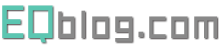
我都是使用插件。
插件方便 不用更换主题后再加代码什么的。插件貌似会拖WordPress的速度~额听说的没有实际测试过
Qi,用的什么插件?
他用的应该是 Comment Reply Notification。
主题手机访问很简洁清新 🙂
手机访问的时候主题还是会有点bug的。。。
https://eqblog.com/default/free-comodo-positivessl.html
更新下教程吧;
1、先解析到任意一个没有签发过SSL证书的UK2 IP上面,然后到http://freessl.80host.com/ 提交 [color=Red]//如果已经签发过的IP会提示你的,修改成另外一个再提交。[/color]
这个color短标记就没识别
谢了。。已经更新了~
哪里,共同提高 🙂