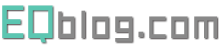重新安装系统后,使用Chrome点击新标签无法打开网页,显示错误如下:
找不到 www.google.com.hk 的网页 找不到与以下网址对应的网页:http://www.google.com.hk/_/chrome/newtab?espv=2&ie=UTF-8&gws_rd=cr 请访问http://www.google.com.hk/ 请在 Google 中搜索“google hk chrome new tab” HTTP ERROR 404

解决办法如下:
1.在地址栏输入:
chrome://net-internals/#hsts
2.在 Input a domain name to add it to the HSTS set:
这一行下面的
Domain输入框中
输入 www.google.com.hk
然后点 Add
如下图操作